We often find ourselves in a position where we want to create some form of digital art to convey our message but unfortunately cannot get hold of the images or if we do the image quality is too low.
In this article, we would help you work with a graphic design perspective to achieve your goal of communicating your message by creating clean, crisp, and clear imagery for creating social media graphics, visuals, or any presentation.
Your content needs to stand out alongside the established storyline. Amazing photos can engage and will keep your audience delighted.
Now it is time we share with you some unknown gems of the Artificial Intelligence web for improving your photos.
Following is the list of some best AI and Design websites for you to choose from and start using them.
- Rosebud AI
- Let’s Enhance
- Clipping Majic
- Deep Art
- Khroma Colors
- VisualEyes Design
- Canva
1. Rosebud AI
Rosebud AI creates photographs and films of virtual models for brand promotion and entertainment using deep learning.
Things you can do with this are limited but meaningful to an extent.
If you don’t have the resources to hire a model for a product shot there are other options.
Rosebud AI will create models for you and let you change the model’s face to your liking.
It is available on the web, Andriod, and on App Store

2. Let’s Enhance Ai
Powerful AI to increase image resolution without quality loss.
100% automatic and fast
Their claim is that they provide you with upscale images without losing quality up to 16x. Also, they say that you can obtain a high resolution with fully automated processing with ease.
It is a very good website for anyone who has low-resolution images and wishes to convert them into better resolution.
The pricing plan on this website is pretty straightforward considering the instant results for such a complicated task if it would be done manually.
Pricing
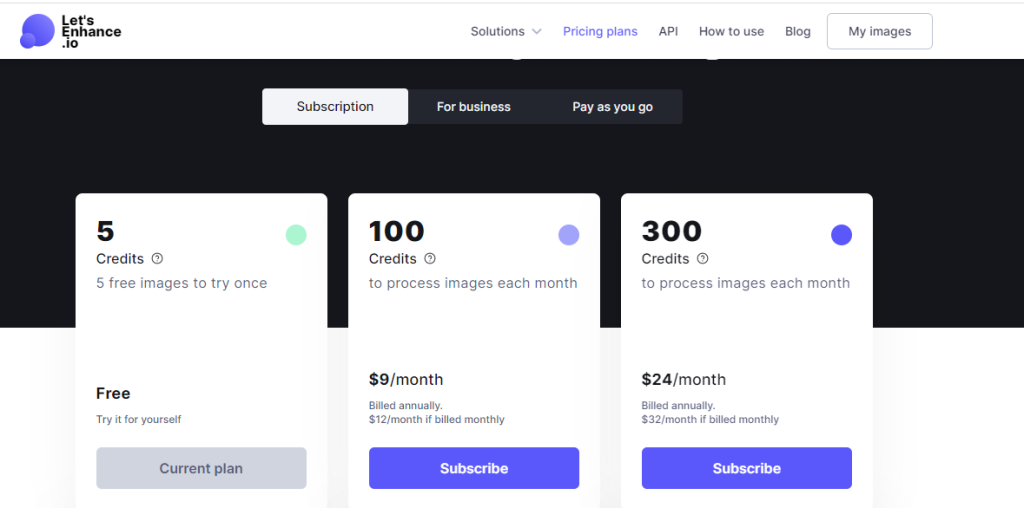



3. Clipping Magic
This website is an amazing choice for background removal and flexing your digital skills.
It is very easy to use and we have been using it for quite some time now. You can even add shadows and even do color correction of the subject.

Subscription Plan

4. Deep Art
Deep Art Effects allows you to easily and innovatively edit images using artificial intelligence. It’s available on Desktop, Andriod, and Appstore.
Deepart is a website that allows you to turn any photo into an art style of the greatest artists. Powerful image processing with one click through Artificial Intelligence.
Artificial intelligence recognizes patterns and structures and conjures up incredible results. You can upload any image as input style.
Take artwork from your favorite artists and create your own artwork from their photos. Adjust brush size and style intensity to personalize your digital artwork.

Pricing
Usage Plan
- Total: $8.33 / month For 3 months subscription
- Total: $7.5 / month For 6 months subscription
- Total: $6.66 / month For 1 year subscription
- Total: $199 One-time purchase
5. Khroma Colors
Khroma utilizes artificial intelligence to learn the colors you prefer and then produces an infinite number of palettes for you to explore, search, and store.
This website allows you to set the colors that are used to train a color generator algorithm personalized to you. For best results, choose a wide variety of hues, values, and saturation. Khroma is essentially an infinite scroll of color combinations. Below is the sample displayed from which you can pick different templates to view your pairings.

Khroma has taken inspiration from hundreds of the most famous human-made palettes on the internet to create fantastic combinations that may be used as fonts, gradients, palettes, or bespoke images.
6. Visual Eyes Design
VisualEyes creates an eyeball-tracking map so the user can what the readers will first scan first with their eyes. Anyone can create an attention-grabbing design to engage the target audience.
VisualEyes uses a 93 percent accurate prediction technique to replicate eye-tracking research and preference assessments.
You will understand which parts of your design are the most and the least engaging, instantly. A colored overlay will appear right above your design frame.
Pricing
Visual Eyes Design website has monthly and annual subscriptions for its users.
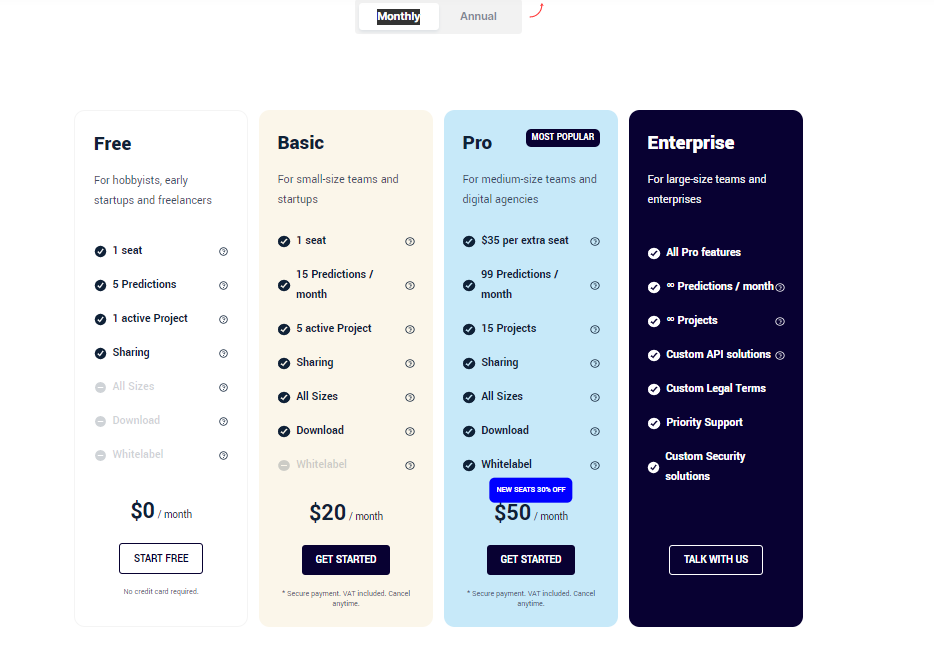

7. Canva
Canva is one of the best design platforms for beginners and professionals at the same time. We have been using Canva Pro for a long time now.
Canva is a graphic design tool for making social media graphics, presentations, posters, papers, and other visual material. Users can use the templates provided in the app. The platform is free to use, however, premium memberships such as Canva Pro and Canva for Enterprise are available for those that want more features.

From content planner to all your previous designs that are stored online. resume your work from anywhere or review your previous templates. It has a desktop version as well as it is available on Android and AppStore. It is a complete solution for all your creative needs.
Canva is an easier application to learn and use if you’ve never used a design program before.
The sheer number of options and tools available in Photoshop, on the other hand, may be overwhelming.
Pricing

The Takeaway
These are some of the examples of how much Artificial Intelligence and design have evolved. This surely tells us that the Ai tools can limit the legwork for graphics designers and perform repetitive tasks for them so that they can focus on the bigger picture. In other words, AI is not going to replace designers but merely work as their assistants. How cool is that 🙂



